Grunt Automation
Grunt-Shell plugin
Grunt를 통해 -Grunt Build 포스트- 소스를 관리하다 보면 자동화 된 Task가 필요할 수 있습니다. Grunt watch plugin을 이용하면 소스가 변경될 때 마다 어느정도 선에서 정해진 일을 수행 할 수 있는데요. 최종 결과물 파일을 배포 하거나, Git으로 commit 하거나, 수정 log를 남기거나 등등.. 사용자 수 만큼 필요한 일도 다양하여 원하는 일을 모두 해줄 수는 없습니다. 그럴 때 유용한 플러그인이 grunt-shell 입니다.
grunt-shell은 grunt task에 command line 명령어를 추가할 수 있게 해주는데요, 사용방법은 여느 플러그인과 같습니다.
npm install grunt-shell --save-dev 를 이용해 프로젝트 폴더에 install하고
grunt.loadNpmTasks( 'grunt-shell' ); loadNpmTasks로 플러그인을 로드 하면 준비가 끝납니다.
grunt-shell은 nodejs의 child process를 이용하여 구현되어 있는데요, 간단한 shell command는 child process에 대한 지식 없이도 사용할 수 있습니다.
shell:
{
options: {
stderr: false
},
target: {
command: 'dir'
}
}
grunt.initConfig에 위와 같이 shell 실행 옵션을 추가하고 watch나 default task에 'shell'을 추가하여 실행하면 다음과 같이 dir 명령이 실행된 모습을 볼 수 있습니다.
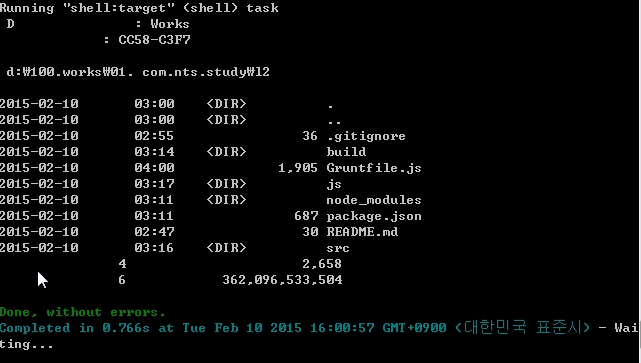
아래처럼 &로 구분하여 여러개의 명령을 실행 할 수도 있습니다. src폴더에서 변경사항이 생기면 watch를 통해 git commit과 push를 실행하여 자동으로 github: gh-pages에 deploy를 하고 있습니다.
shell:
{
options: {
stdout: true,
stderr: true
},
target: {
command: [
'git add .',
'git commit -m "commited by grunt watch at <%= grunt.template.today("yyyy-mm-dd, hh:MM:ss TT") %>"',
'git push origin gh-pages'
].join( '&' )
}
}
Grunt-Shell을 이용하면 github push 뿐만 아니라 ftp 업로드, 로그 작성, Dev 서버 배포 등 사용자가 원하는 거의 모든 일을 자동화 할 수 있습니다. 다음은 Gruntfile.js code입니다.
module.exports = function(grunt) {
// Project configuration.
grunt.initConfig({
pkg: grunt.file.readJSON('package.json'),
// uglify 설정.
uglify: {
options: {
banner: '/*! <%= pkg.name %> [<%= pkg.version %>] <%= grunt.template.today("yyyy-mm-dd, hh:MM:ss TT") %> */\n'
},
build: {
src: 'build/<%= pkg.name %>.js',
dest: 'js/<%= pkg.name %>.min.js'
}
},
// shell 설정.
shell:
{
options: {
stdout: true,
stderr: true
},
target: {
command: [
'git add .',
'git commit -m "commited by grunt watch at <%= grunt.template.today("yyyy-mm-dd, hh:MM:ss TT") %>"',
'git push origin gh-pages'
].join( '&' )
}
},
// concat 설정.
concat: {
basic: {
src: [
"src/*.js"
],
dest: "build/<%= pkg.name %>.js"
}
},
watch: {
scripts: {
files: ['src/*.js'],
tasks: ['concat', 'uglify', 'shell']
},
}
});
// Load the plugin that provides the "uglify" task.
grunt.loadNpmTasks('grunt-contrib-uglify');
// Load the plugin that provides the "concat" task.
grunt.loadNpmTasks( 'grunt-contrib-concat' );
// load watch
grunt.loadNpmTasks( 'grunt-contrib-watch' );
// load shell command plugins
grunt.loadNpmTasks( 'grunt-shell' );
// Default task(s)
grunt.registerTask('default', ['concat', 'uglify']);
};